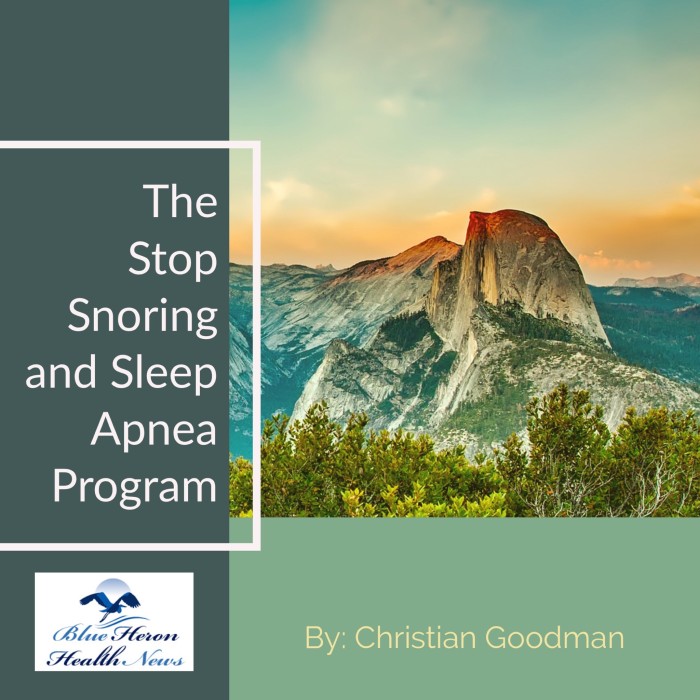Snoring Apps for Smartphones
Snoring apps for smartphones are increasingly popular as an easy, accessible way to monitor snoring and get insights on sleep patterns. These apps use the phone’s microphone to detect and analyze sounds that may indicate snoring, and many offer features to help reduce it, such as tracking snoring intensity and providing feedback. Here’s a closer look at how these apps work, their features, and their effectiveness.
How Snoring Apps Work
Snoring apps typically use the smartphone’s microphone to pick up and analyze sounds while the user sleeps. They use algorithms to differentiate between snoring and other noises and track the duration, intensity, and frequency of snoring episodes.
Some apps also include features like:
- Snore Detection: Records the sounds associated with snoring, letting users listen back to their own snoring.
- Snore Alerts: Certain apps can emit sounds or vibrations to gently nudge the sleeper to change positions, which may reduce snoring.
- Sleep Tracking: Many snoring apps offer general sleep tracking, recording data on sleep duration, sleep stages, and potential disturbances.
- Sleep Analysis Reports: Users can view summaries or graphs that highlight snoring patterns over time, helping them identify trends.
Key Features of Snoring Apps
- Snore Recording and Playback: Users can listen to recordings of their snoring, which may help identify patterns, such as when snoring tends to start or intensify.
- Sleep Quality Monitoring: Many apps track overall sleep quality, including sleep stages, sleep latency (time to fall asleep), and interruptions.
- Smart Alarm: Some apps have a smart alarm that wakes the user during a light sleep phase, making it easier to wake up feeling refreshed.
- Snore Reduction Tips: Many apps provide tips for reducing snoring, such as suggestions for sleep positions, lifestyle changes, or products like anti-snoring pillows.
- Data Sharing: Users can often share data with healthcare providers to discuss possible snoring-related health issues.
Popular Snoring Apps
- SnoreLab: One of the most popular snoring apps, SnoreLab tracks snoring intensity, duration, and patterns. It provides a “Snore Score” to quantify snoring severity and offers tips for reducing it.
- Sleep Cycle: This app is known for sleep tracking, including monitoring snoring. It has a smart alarm feature that wakes users during light sleep phases and provides insights into sleep quality.
- SleepScore: This app uses advanced sound analysis to monitor snoring and sleep quality. It provides personalized recommendations based on sleep patterns and snoring intensity.
- SnoreClock: Records snoring throughout the night, allowing users to listen back and see snoring patterns. It also shows a timeline of snoring activity.
- Good Morning Snore Solution App: Designed to complement the Good Morning Snore Solution mouthpiece, this app helps track progress in reducing snoring with the device.
Effectiveness of Snoring Apps
While snoring apps are not a substitute for medical-grade sleep studies, they can provide useful insights for mild snorers. By tracking trends over time, they can help users see if lifestyle changes (like weight loss or avoiding alcohol before bed) are effective in reducing snoring. Apps with alerts may also help position-based snorers by nudging them to shift positions during the night.
However, snoring apps have limitations:
- Accuracy: They may misinterpret other sounds as snoring, or fail to detect softer snoring sounds.
- Medical Diagnosis: They can’t diagnose conditions like sleep apnea; they can only indicate the presence of snoring and track trends.
- User Experience: The accuracy and effectiveness of apps vary widely, and some users may find it difficult to sleep with their phone nearby due to notifications or sounds.
Pros and Cons of Using Snoring Apps
Pros:
- Easy to Use: Simply set up the phone and let the app run overnight.
- Insightful Data: Provides users with helpful data on their snoring patterns.
- Affordable: Most apps are inexpensive or have a free version with basic features.
- Nudging for Position Changes: Apps with alert features may help reduce snoring for people who only snore when sleeping on their backs.
Cons:
- Limited Diagnostic Capability: Apps can’t detect specific types of snoring or diagnose sleep apnea.
- Reliance on Sound Alone: Apps that rely solely on sound may be affected by background noise.
- Phone Proximity: Keeping the phone nearby throughout the night may not be ideal for everyone.
Who Should Try a Snoring App?
Snoring apps can be a helpful tool for people who are curious about their snoring but aren’t ready for a full sleep study. They can be a good starting point for monitoring snoring patterns and testing strategies to reduce snoring, such as changing sleep positions or avoiding alcohol before bed.
However, if snoring is accompanied by symptoms like gasping for breath, pauses in breathing, or excessive daytime sleepiness, it’s best to consult a healthcare provider, as these could be signs of sleep apnea. In these cases, an at-home sleep study or in-lab polysomnography would be a more effective diagnostic tool.
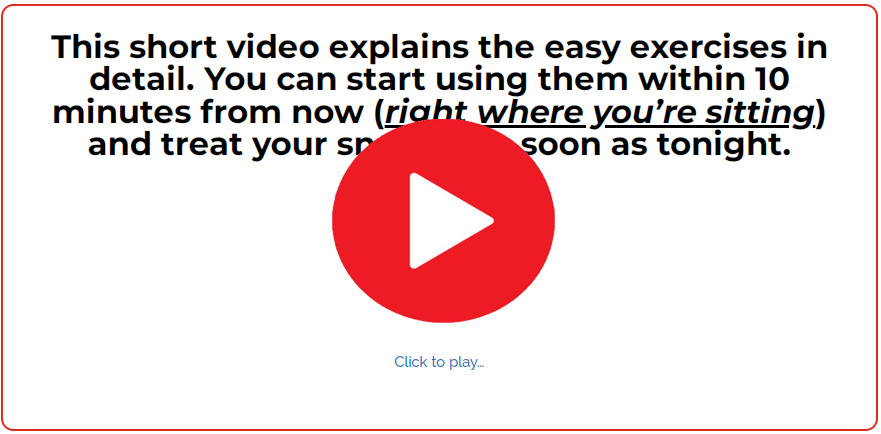
The Stop Snoring And Sleep Apnea Program™ By Christian Goodman The Stop Snoring and Sleep Apnea Program is a well-researched program created to help stop snoring and sleep apnea so that you can have a good night sleep. The techniques that you will learn from this program works immediately. It will only take you 3-7 minutes to perform these simple exercises that the author has recommended but the results that you will get will help you have a go